(Updated) Microsoft OneDrive & SharePoint Library dropdown menu
Updated January 20, 2022: We have updated the rollout timeline below. Thank you for your patience.
We're adding a dropdown menu that allows you to easily switch between multiple document libraries associated with a team or site. Now when you select a team or site within OneDrive, you’ll be taken to the default document library instead of a list of document libraries to choose from.
This message is associated with Microsoft 365 Roadmap ID 81990.
When this will happen:
- Targeted release (select users and entire org): will rollout in late January (previously early January) and be complete by mid-February (previously mid-January).
- Standard release: will rollout in mid-February (previously mid-January) and be complete by early March (previously early February).
How this will affect your organization:
The scope of this change is limited to OneDrive and SharePoint websites and you'll notice:
- When a user selects a team or site within OneDrive, they will be directly brought to the default document library instead of choosing from a list of document libraries. They can choose a different document library by using the library dropdown.
- When a user selects a document library within SharePoint, they will be able to choose a different document library using the library dropdown next to the breadcrumb.
- Where applicable, users will still be able to click the site name in the breadcrumb to see the full list of document libraries.
Use the library dropdown
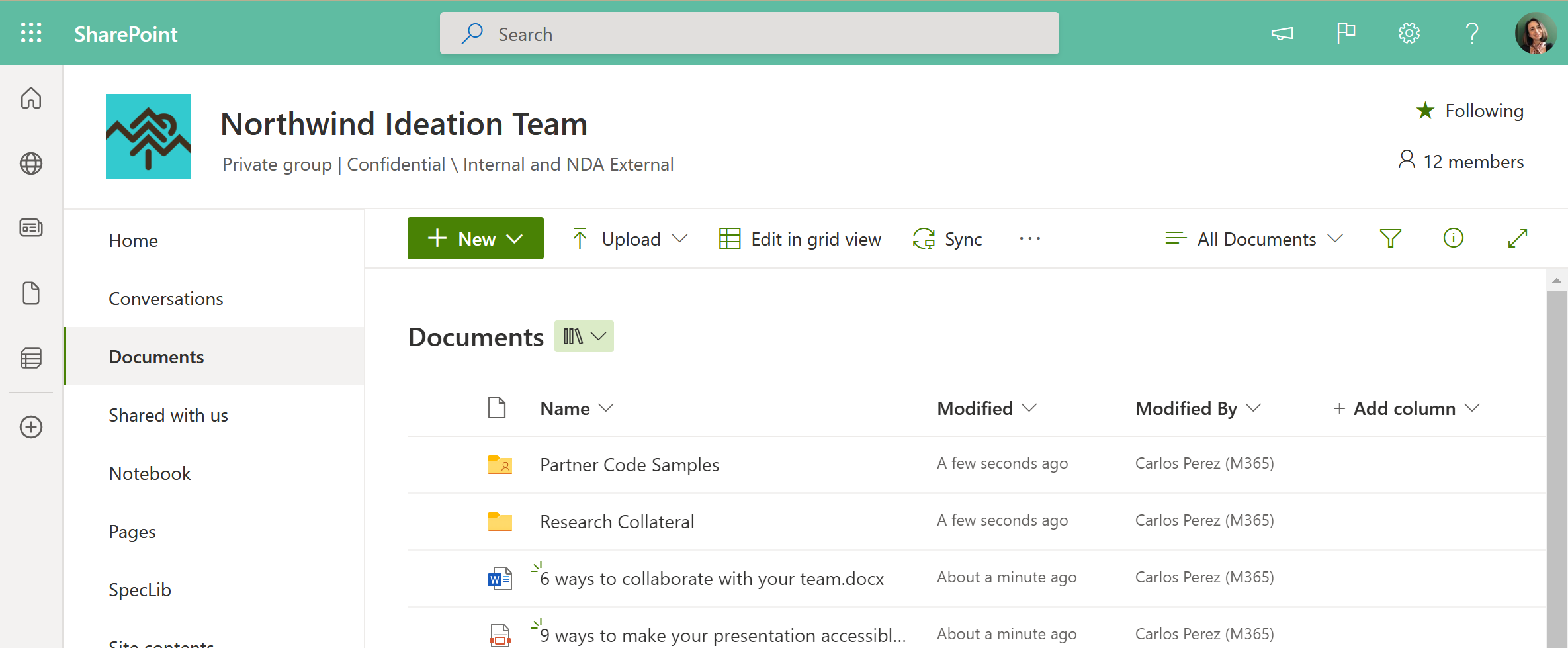
View image in new tab
Then choose a different document library
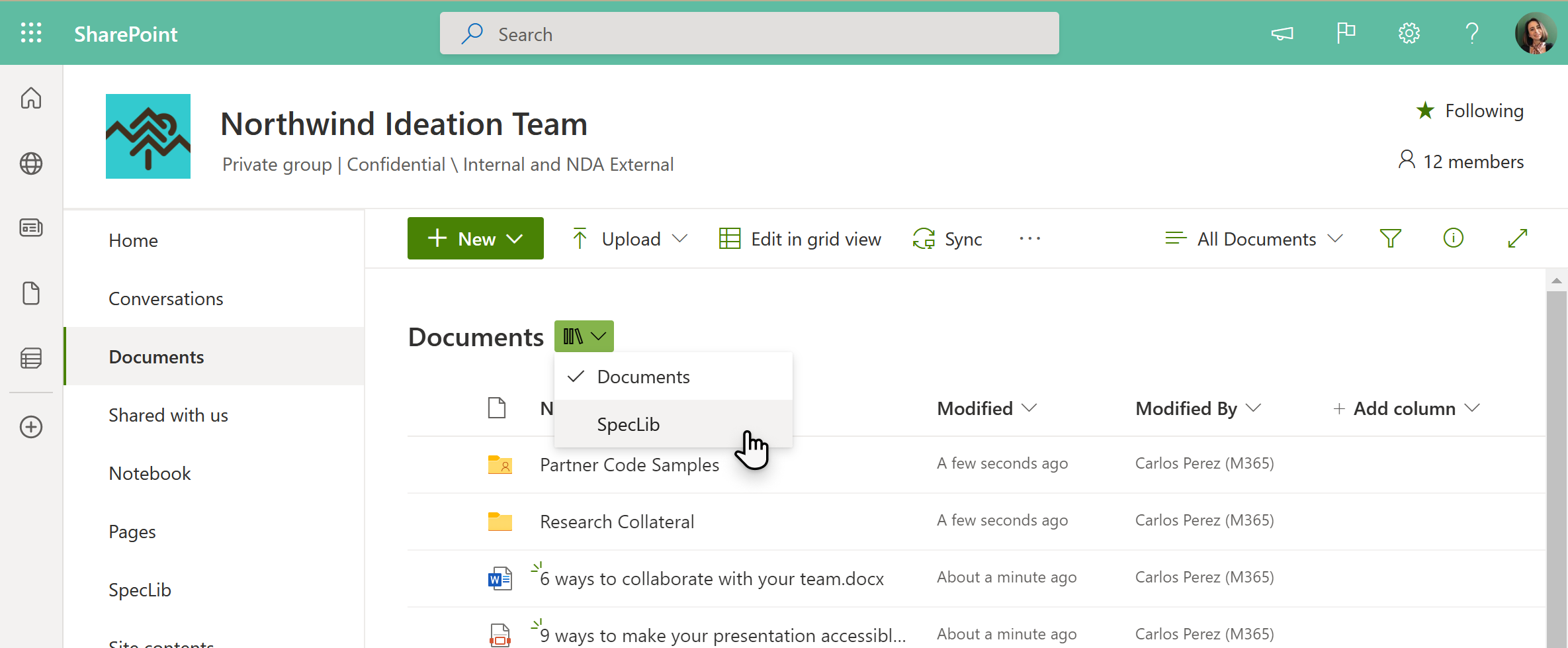
View image in new tab
Note: We are planning future work to bring this library dropdown to OneDrive mobile apps, Office, and Teams but currently do not have a timeline to share.