Microsoft OneDrive & SharePoint Library dropdown menu
This update is scheduled to be fully deployed across all tenants by the end of February 2022.
this change is limited to OneDrive and SharePoint websites and you'll notice:
- When a user selects a team or site within OneDrive, they will be directly brought to the default document library instead of choosing from a list of document libraries. They can choose a different document library by using the library dropdown.
- When a user selects a document library within SharePoint, they will be able to choose a different document library using the library dropdown next to the breadcrumb.
- Where applicable, users will still be able to click the site name in the breadcrumb to see the full list of document libraries.
Use the library dropdown
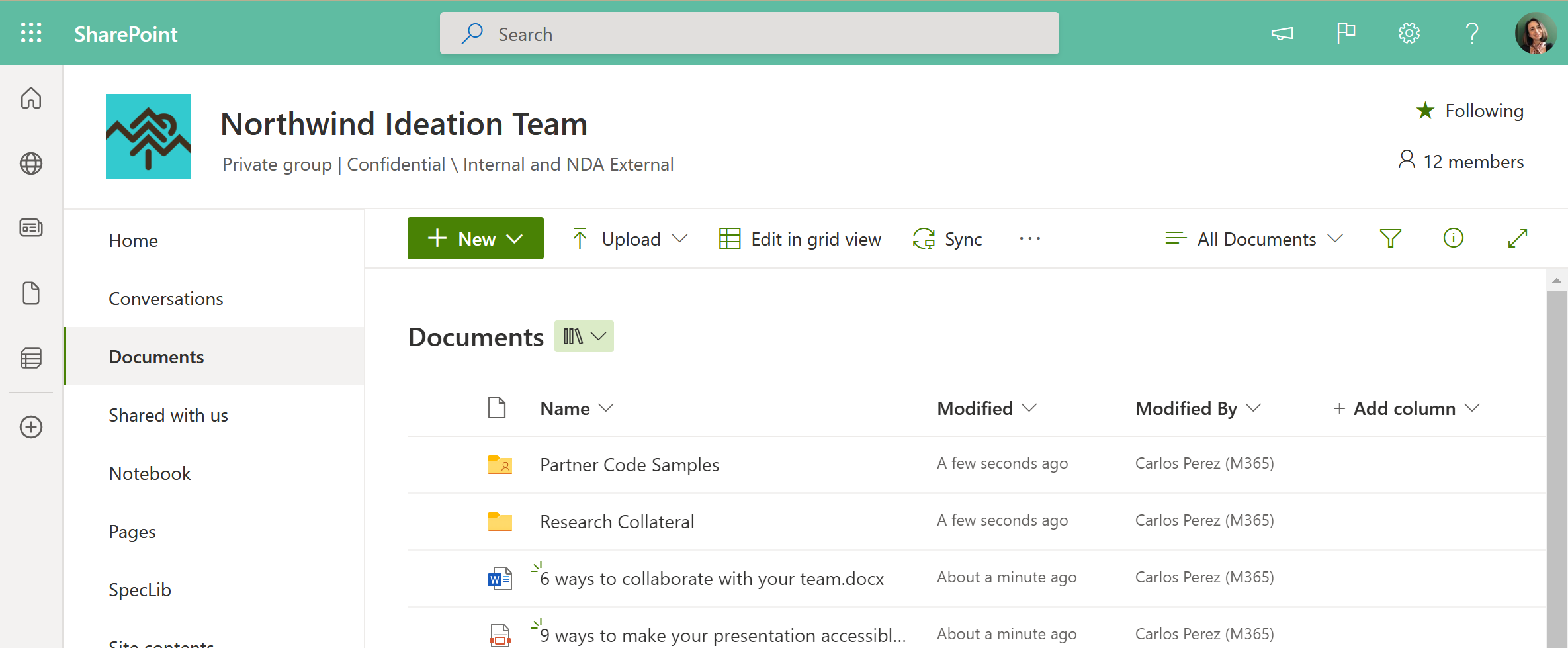
Then choose a different document library
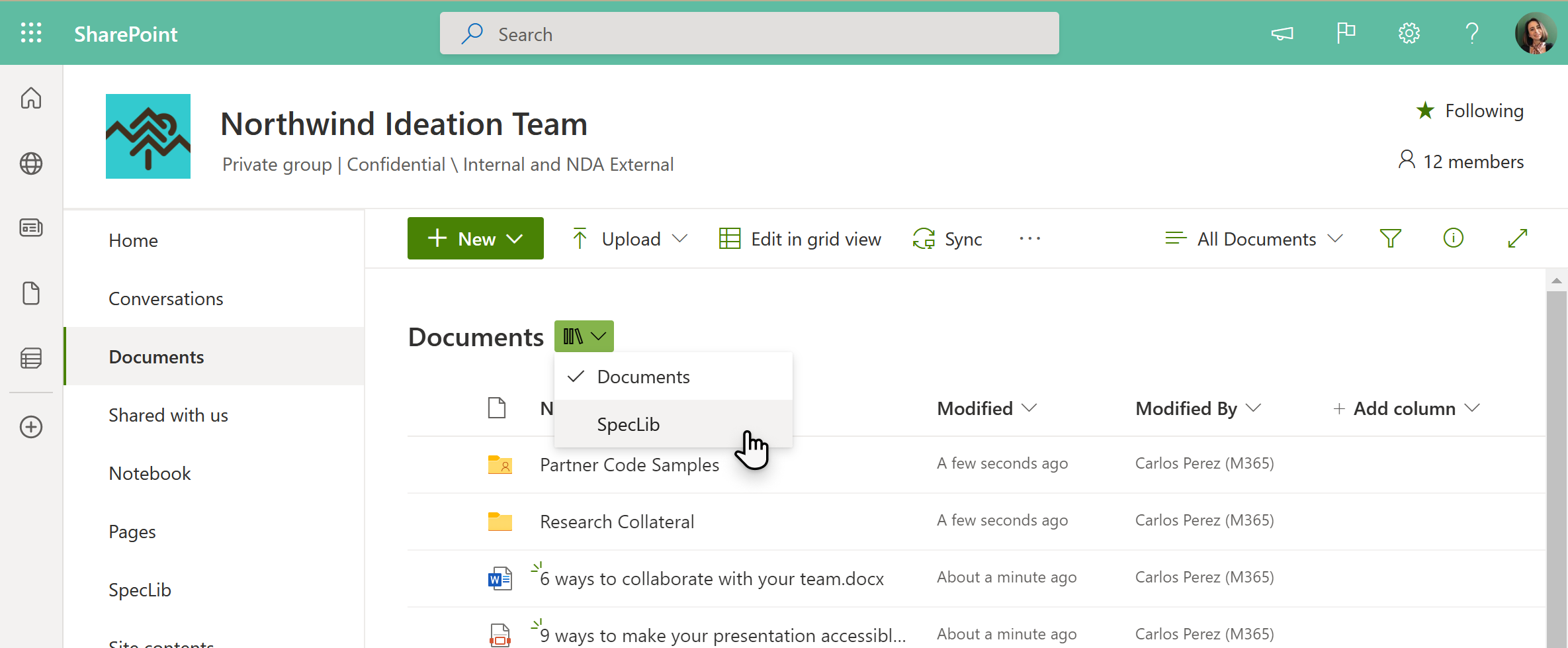
Note: Microsoft is planning future work to bring this library dropdown to OneDrive mobile apps, Office, and Teams but currently do not have a timeline to share.
1368