Pin your own video in Teams meetings
Currently, users can pin video feeds to increase the size of the desired video on their own screen. This new feature update will expand the ability for users to pin their own video on the stage as well as enable users to see their own video in an increased size on their screen.
New feature will help to tackle various situations:
- No more overlaying of the me video box and other participant's video
- You will be able to see your own video in a bigger scale and adjust the video form
- You will have a better view of oneself when presenting an object or using sign language
- You will enjoy a balanced view of me and other participants - me video is larger, and no longer transmits an impression of "less importance"
The feature will roll out for Windows and Mac desktop client.
This message is associated with Microsoft 365 Roadmap ID 86342.
This option provides the user with an ability to pin their own view and thereby themselves to the stage. Pinning is just for your own view, others will not see you pinned.
- Go to the Me video menu - you can find it in the Me box, clicking on ...;
- Select Pin for me. A pin next to your name appears and your video increases. If you no longer wish to be pinned, select Unpin for me.
- You can pin or unpin yourself when clicking on the menu next to your name in roster too.
Easily Pin yourself to the stage
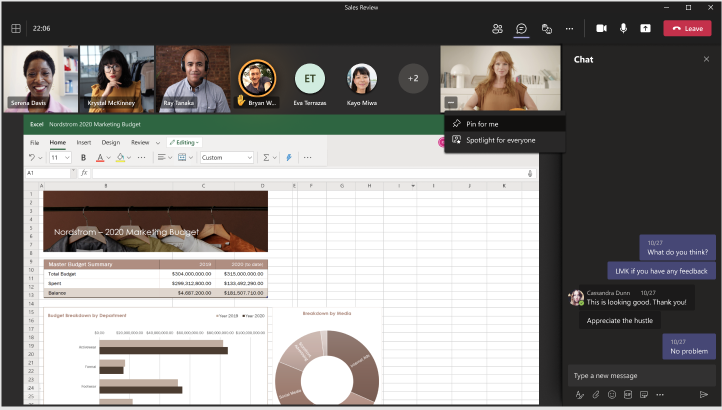
Easily Unpin yourself from the stage

When this will happen:
- Standard: We will begin rolling this out in early January and expect to complete rollout in early February.
- GCC: We will begin rolling this out in late January and expect to complete rollout end of February.
- GCC-H: We will begin rolling this out in mid-February and expect to complete rollout end of March.
- DoD: We will begin rolling this out end of February and expect to complete rollout mid-March.
1369