SharePoint Navigation Switcher
This feature update will bring users a new navigation option feature for SharePoint team sites. Team site owners will be able to switch the team site navigation orientation from vertical to horizontal. Additionally, site navigation visibility can be turned off completely. This new navigation option allows site owners to customize their team site by changing navigation's orientation and visibility to achieve a different look and feel, layouts, and alignment styles.
Targeted release (select users and entire org): will begin rolling out in mid-September and be complete in mid-October.
Standard: will begin rolling out in early November and be complete in mid-January (previously late November).
For SharePoint team sites, users will see a new option when you navigate to Settings > Change the Look > Navigation. In the navigation panel, users can choose to show or hide the site navigation. If users decide to display the site navigation, then they'll be able to choose either a vertical or horizontal orientation.
The Mega menu style is only available for the horizontal orientation.
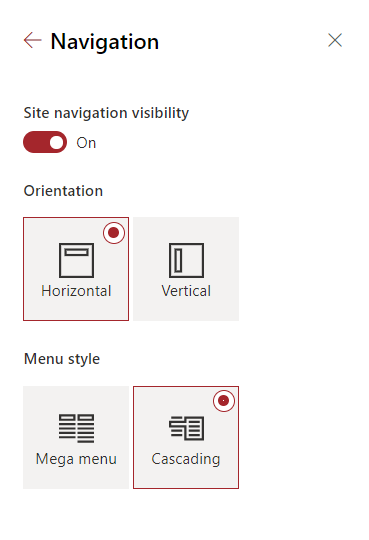
- The Vertical option displays site navigation on the left of the site content
- The Horizontal option displays site navigation on the top of the page just below the site header like on a SharePoint communication site
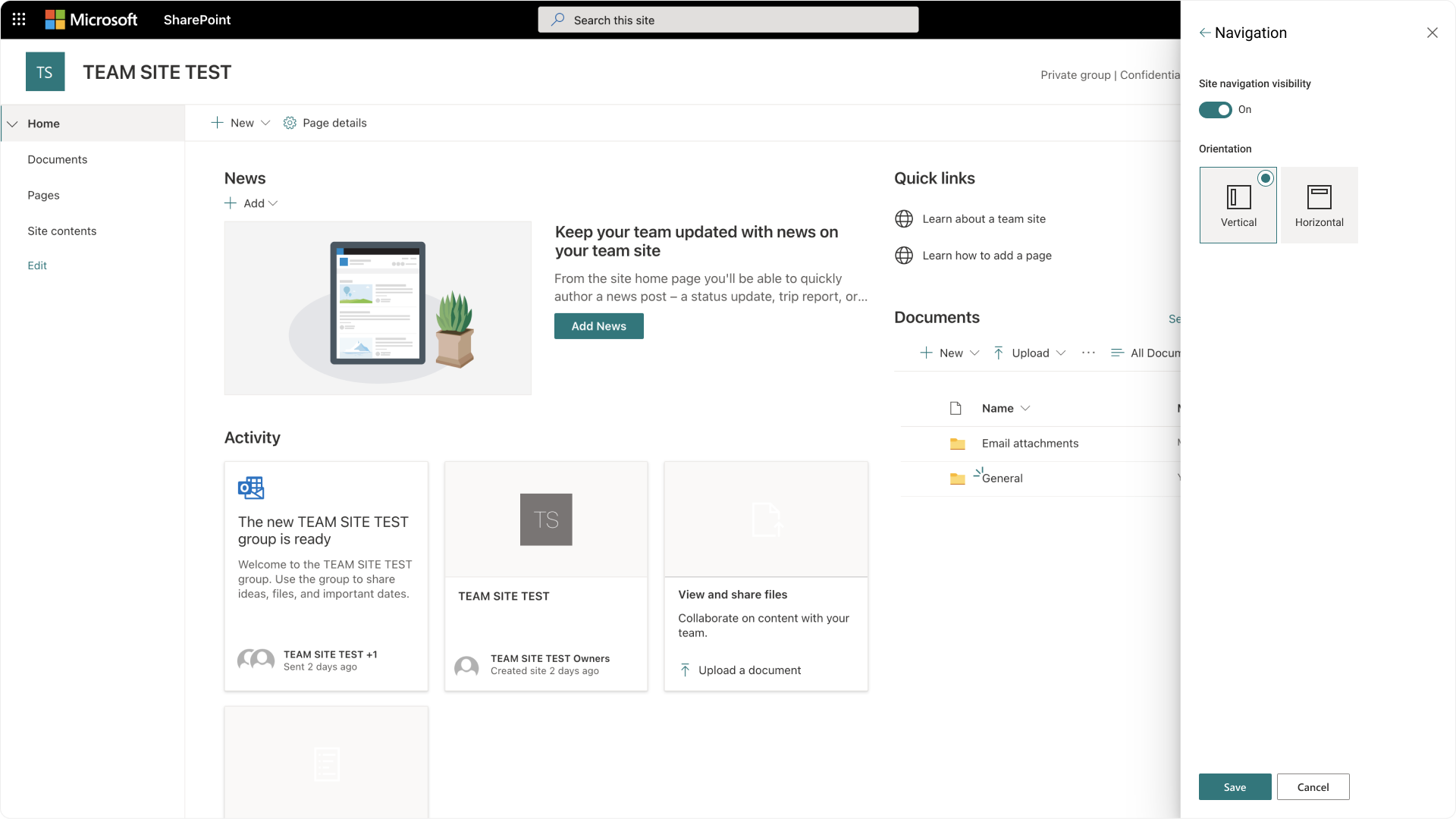
1360